Prerequisite: To enable deep linking, you must define your app’s scheme in the
app.json file.app.json
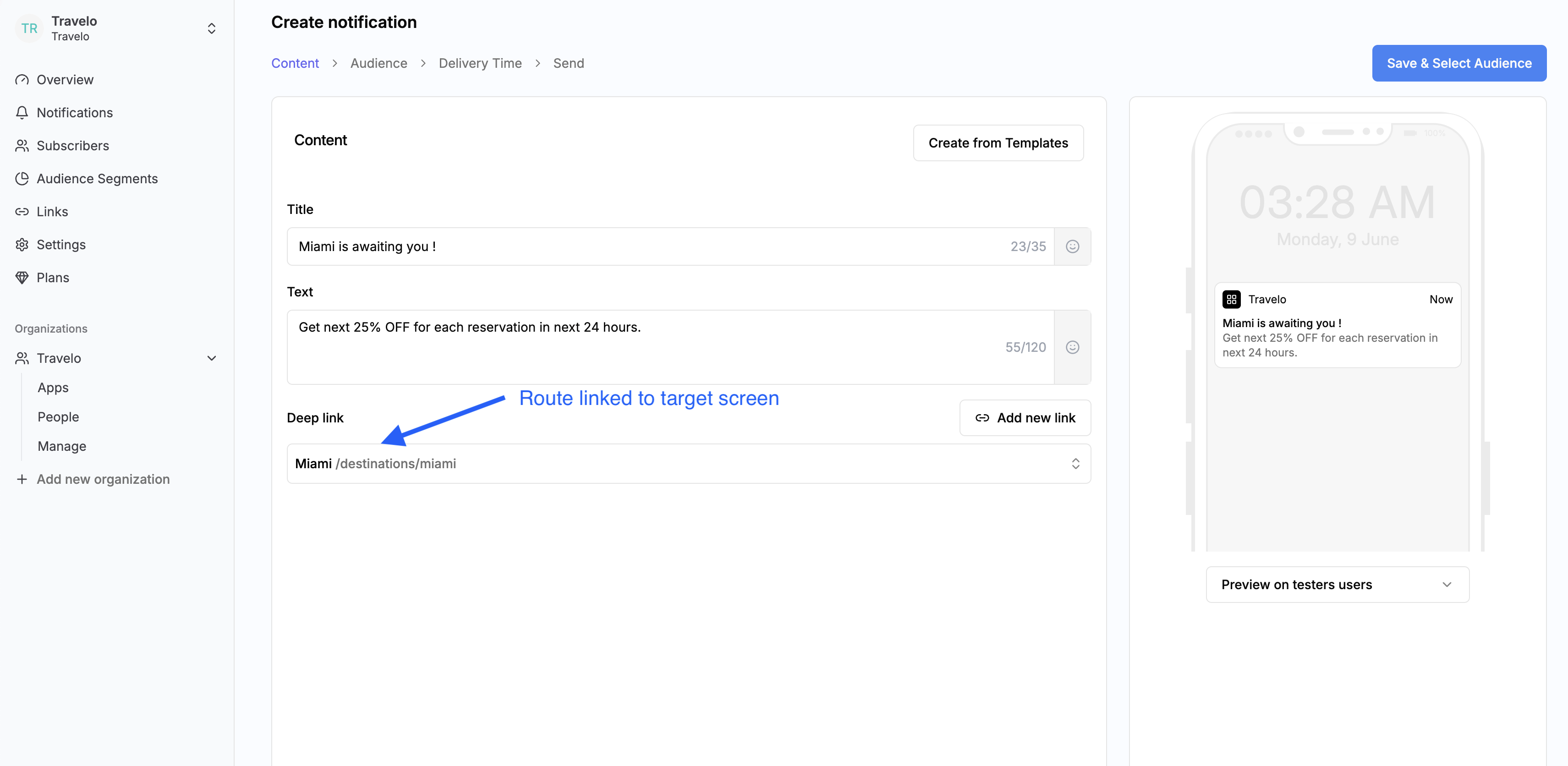
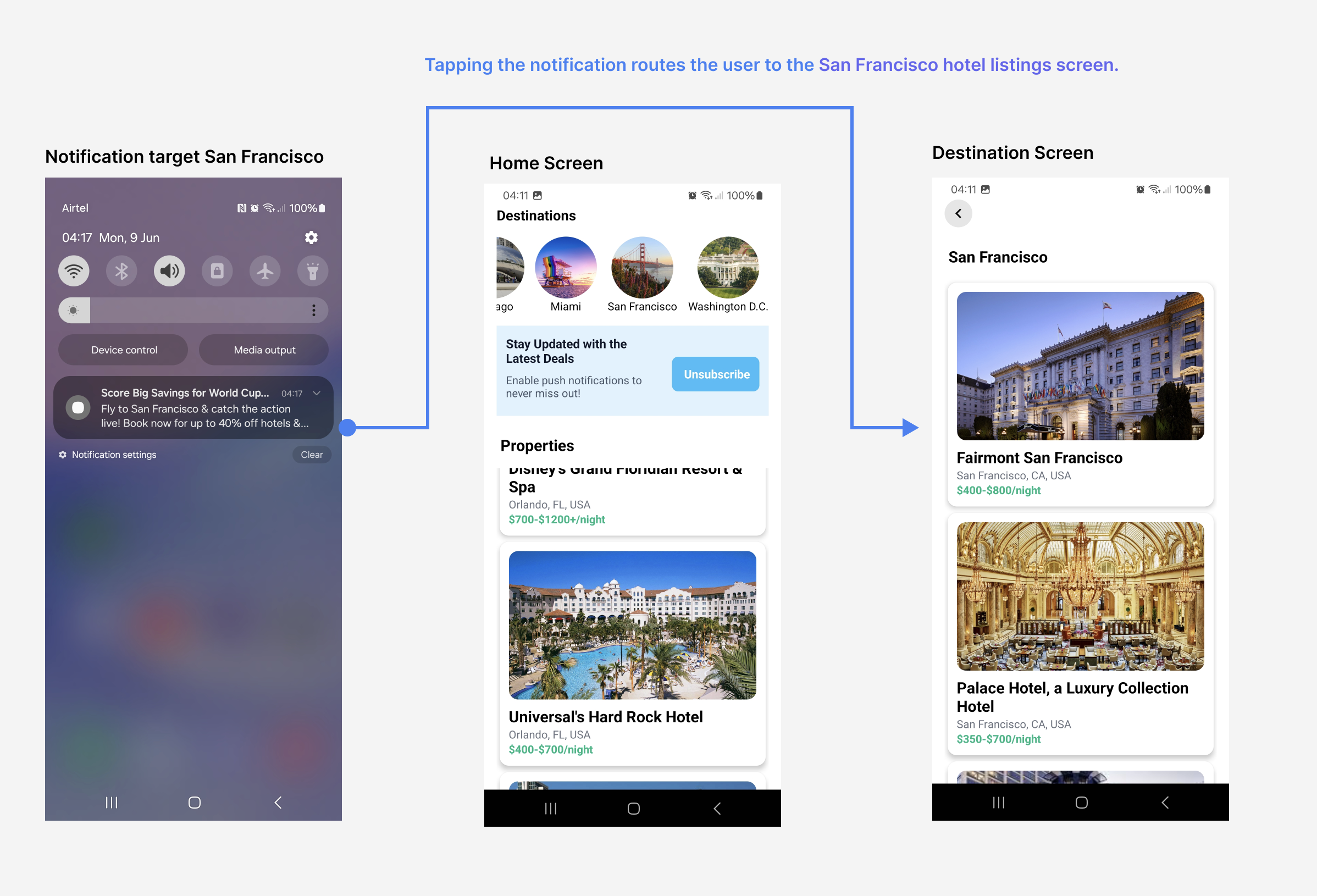
- Expo Router
Expo Router Project structure
destinations/[slug] is a dynamic route, where slug is a unique identifier
representing each city’s route.Defining deep links
A deep link to a specific destination screen should follow this format:destinations/san-francisco- San Franciscodestinations/new-york-city- New York Citydestinations/miami- Miamidestinations/washington-dc- Washington DC
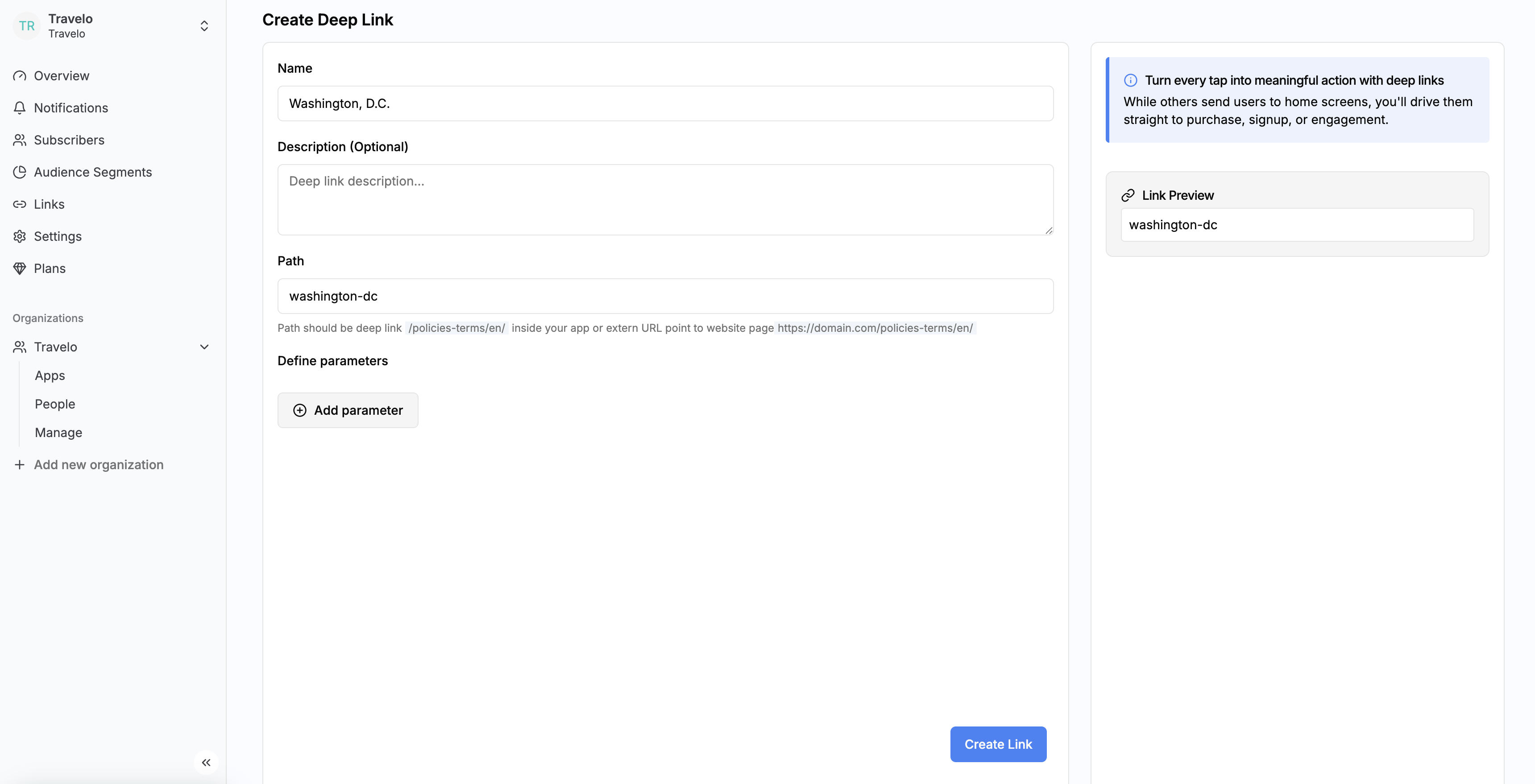
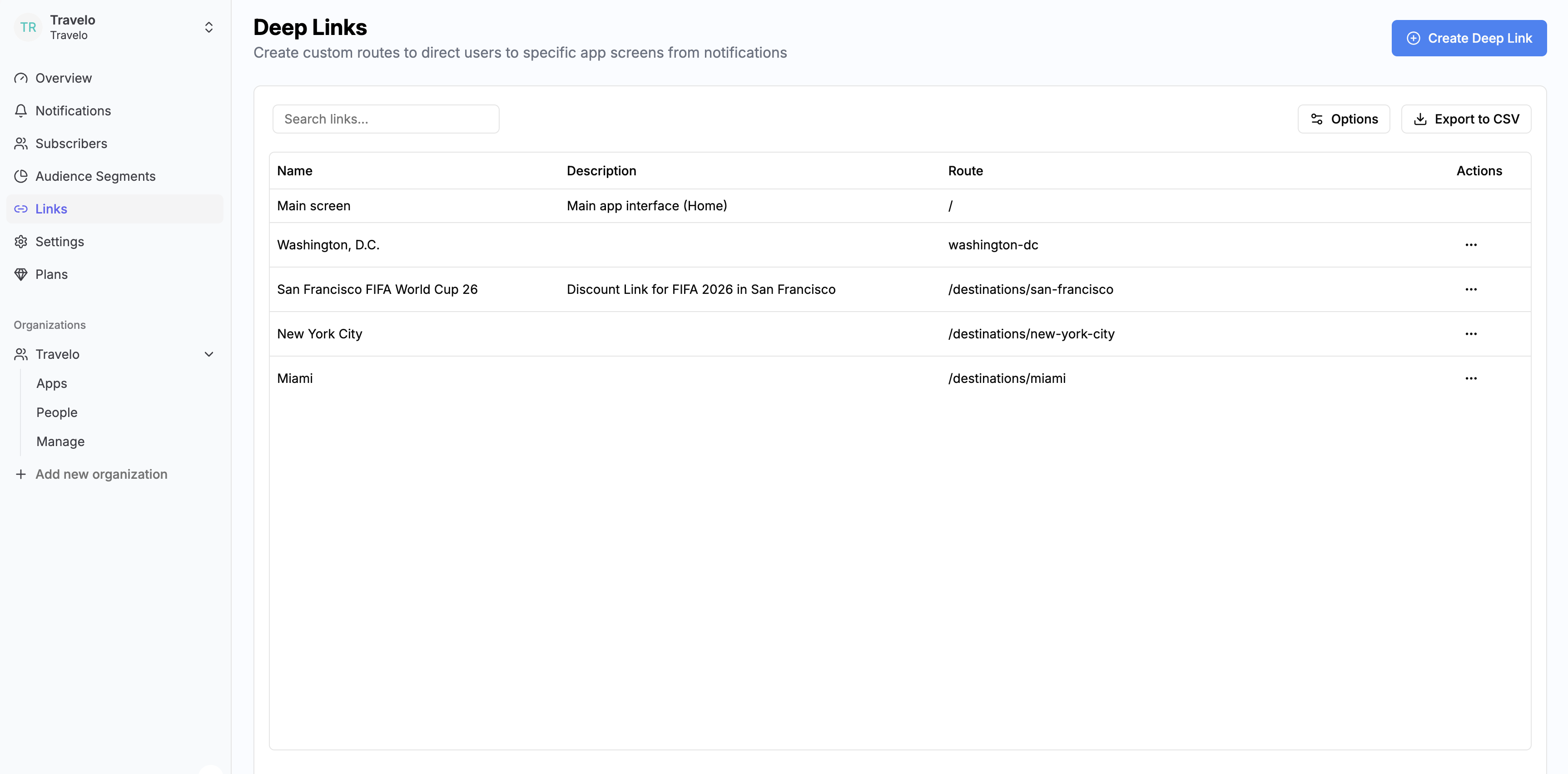
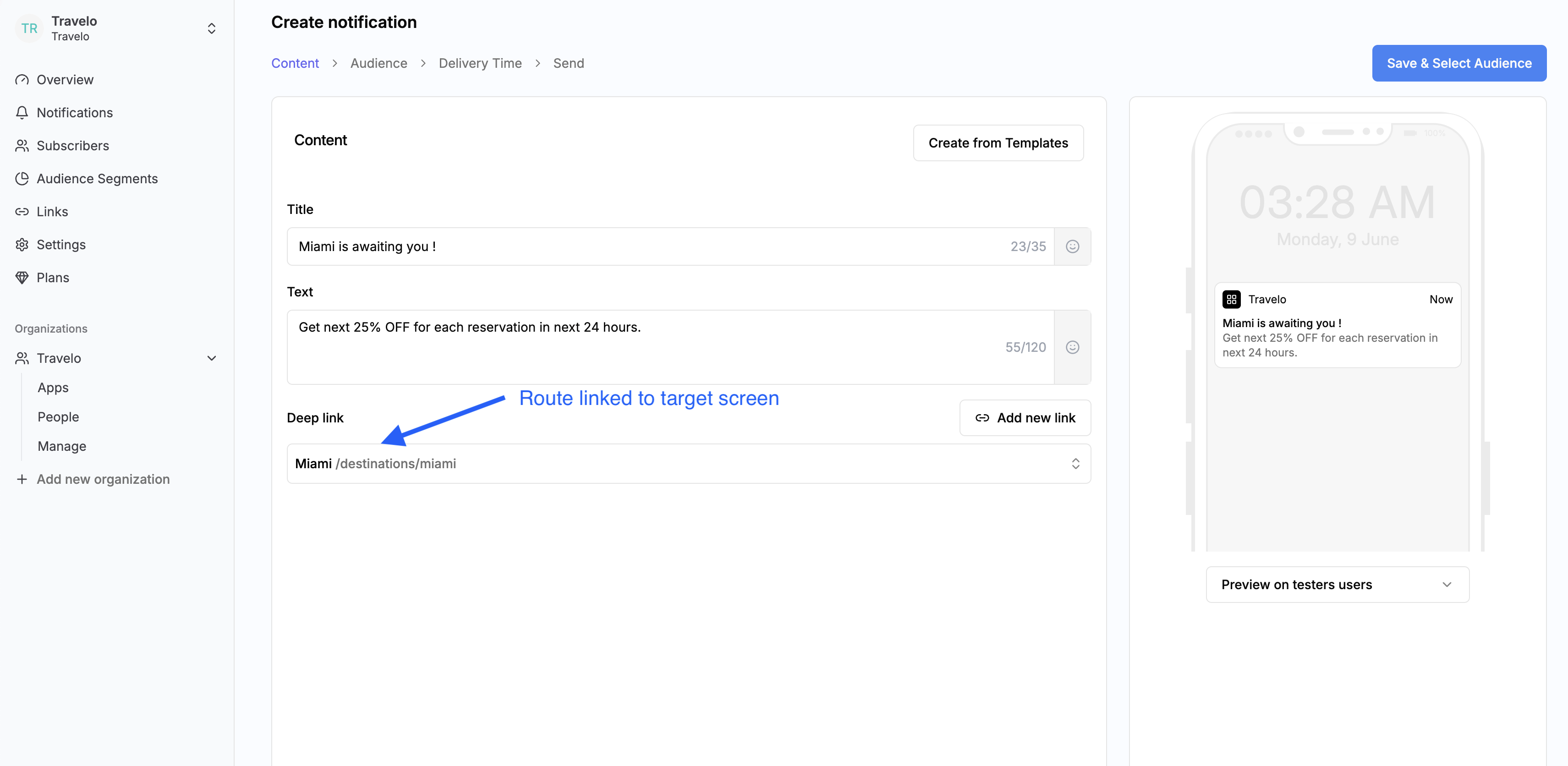
Handle Deep Link Routing
- Expo Router
With Expo Router, Pushbase SDK automatically handles deep link navigation when a user taps on a notification that includes an assigned deep link. No extra works needed.